Custom Software Development
At KulSoft Technologies, we specialize in building tailored software solutions that empower businesses to streamline operations, enhance productivity, and stay ahead of the competition.
Our Expertise
We leverage cutting-edge technologies and best practices to deliver robust, scalable, and user-friendly applications tailored to your unique business needs.
-
.NET Core Development
Harness the power of .NET Core for high-performance, secure, and scalable backend solutions. Our expertise ensures that your software architecture is efficient and future-ready. -
Angular Development
Create dynamic, responsive, and intuitive front-end experiences with Angular. Our team ensures seamless user interfaces that keep your customers engaged. -
HTML and SQL Server Solutions
Combine modern design with powerful databases for applications that are not only visually appealing but also robust and efficient. Whether it’s a simple website or a complex database-driven application, we have you covered. -
Android App Development
Expand your reach with custom Android applications. We design and develop mobile apps that cater to your specific needs, ensuring an engaging and user-friendly experience for your audience.
Why Choose KulSoft for Custom Software Development?
-
Tailored Solutions
We understand that no two businesses are the same. Our custom solutions are designed to address your unique challenges and goals. -
Agile Development Process
We follow agile methodologies to ensure quick delivery, flexibility, and adaptability to changing requirements. -
Seamless Integration
We create software that integrates effortlessly with your existing systems, minimizing disruption and maximizing efficiency. -
Scalability
Our solutions are built to grow with your business, ensuring long-term value and performance. -
Ongoing Support
From initial consultation to post-deployment support, we’re here every step of the way to ensure your success.
What We Can Build for You
- Enterprise applications
- E-commerce platforms
- Custom web portals
- Mobile applications for Android
- Database management systems
- Workflow automation tools
Frequently asked questions
1. What is custom software development?
Custom software development is the process of designing, developing, and deploying software tailored to meet specific business needs, unlike off-the-shelf solutions that serve a broader audience.
2. How is custom software different from off-the-shelf software?
Custom software is built specifically for your business needs, ensuring better integration, scalability, and flexibility. Off-the-shelf software, on the other hand, is pre-built and may not fully align with your business processes.
3. How long does it take to develop custom software?
The timeline varies based on project complexity, features, and requirements. A simple application may take a few months, while complex enterprise solutions could take a year or more.
4. What is your software development process?
Our development process typically includes:
- Requirement Analysis
- UI/UX Design
- Development & Coding
- Testing & Quality Assurance
- Deployment & Maintenance
5. Can I be involved in the development process?
Absolutely! We encourage client involvement through regular updates, demos, and feedback sessions to ensure the software aligns with your expectations.
6. Do you offer software maintenance and support?
Yes, we provide ongoing support and maintenance, including updates, bug fixes, security patches, and feature enhancements.